RSS Feeds - Or how to get the news without algorithms
The problem
If you're Canadian, you've probably seen this from Facebook: 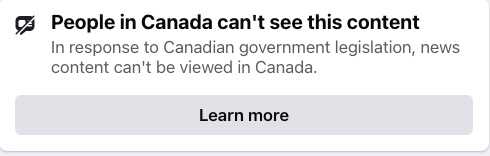
Basically, all the Meta/Facebook sites are blocking ANY news site from showing on their apps in Canada - not only Canadian news organizations, but worldwide. That means that they're virtually useful for any reliable information - since sites that aren't blocked are ones that Meta don't consider news (basically the disinformation sites), and I've already mentioned timeliness.
RSS: A better way to get news in my opinion
So now I've talked about the problem, what solutions do I use?
Mostly, I rely on an RSS newsreader to collect and get posts from all the sites I follow. RSS is a pretty stable technology and it's short for Really Simple Syndication. What that means is that websites can provide a page that gives you a summary of articles on the page and the links to the article themselves. The website determines how much summary shows up, and that can be anything from a quick description to the full article. There's a couple of other technologies that are similar, and most RSS tools support several (ATOM is, I think, the biggest alternative, and all the RSS readers I know support it).
You need an application or web page to present these, and there's lots out there. The one I use is for Macs and iOS and it's called NetNewsWire. It's a free application and pretty basic. Others are fancier, suggesting additional feeds for you based on your preferences. I used to use Feedly - which has a free tier of up to 100 feeds, and syncs between their web page and their applications so you know what you've read on either side.
I'm going to link to a couple of articles about RSS here if you want to dig into more depth:
www.theverge.com/24036427/rss-feed-reader-best> Best Free RSS Readers (Verge Article)
RSS - A Brief Introduction (National Library of Medicine)
Hopefully this will show you what my RSS reader looks like: 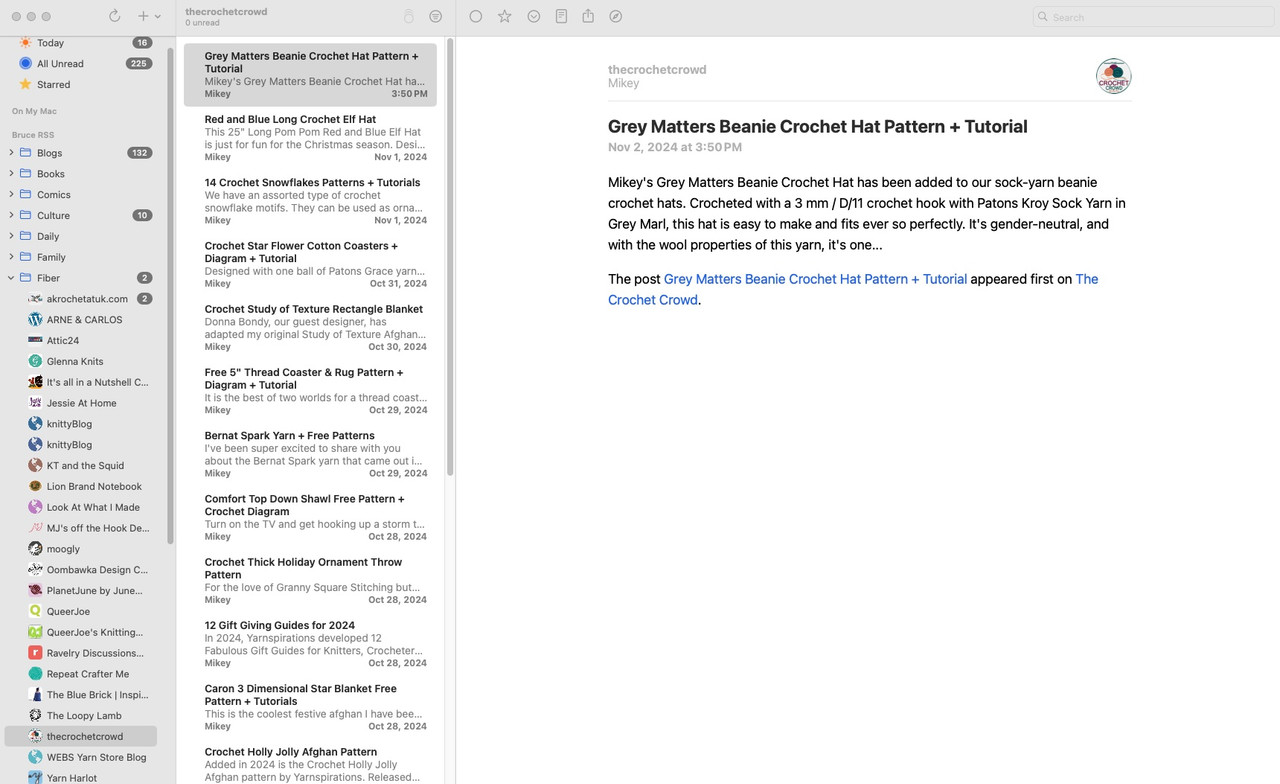
What you see on the left is my list of folders. I'm following LOTS of feeds, so I organize them into folders of interest. I've expanded the Fiber folder which has 24 entries in it. (Just noticed a couple of duplicates - I didn't say I was good at tidying up).
The center column is the list of articles that are in the blog I've selected (there's "All Unread" and "Today" options to scan across everything or I can select the folder). Oh it's Mikey! There's a lot here, and depending on the tool you select, it'll keep article summaries for differing lengths of time. I can also mark articles to keep in my Starred category to come back to later.
The right hand side is the summary that Mikey has chosen to send as the RSS summary - enough information to let me know if I want to click through to the whole article.
From there, I can click on the header of the article and it will open in my browser, or using the Mac App I can click to Reader mode to see it in the app. This particular tool has lots of configuration options.
If you're like me and using it on the phone and desktop, you'll probably want whatever RSS app you use to make sure the "I read this" is in sync. Each one does this in different ways - NetNewsReader uses iCloud to hold the files, Feedly uses their own server, etc.
What about subscription websites?
Many subscription/firewalled websites still support an RSS reader - you can get the summary without logging in, but to get to the full article you'll need to subscribe and log in when you get to the website. Some require a login to even get to the RSS page - and for that you'll need to have an RSS reader app that allows login to the remote site.
RSS Reader Links
Here's a few links to readers that may suit (or search for "RSS reader" for your favorite platform)
- NetNewsWire - free reader for Mac, iPhone, iPad
- Feedly - web and mobile. Free tier for 100 feeds, paid available
- Flipboard - fancy interface, available for web and mobile
- Newsblur - web, mobile
Does it matter what you use? Nope - all of them have basic features, and ones that are so complex even I wouldn't use them. And all of them allow you to export your list of feeds to a file to import into another program (or share with friends)
So where do I get these feeds?
Basically go to websites you're interested in following and look for a little RSS symbol in the corner (looks a lot like a sideways wifi symbol, usually orange). That will take you to the webpage for the RSS feed, and depending on what you're using, may even prompt you to open it in the RSS app and add it to your feeds.
If the page doesn't have an RSS icon, look at the bottom for something labeled "Feeds" or "RSS" - that usually takes you to the appropriate links. Or add /feed to the end of the URL.
Here's some starters: (not saved as links so you should be able to see them)
- The Crochet Crowd: http://thecrochetcrowd.com/feed/
- AP Top News: https://apnews.com/hub/ap-top-news.rss
- Canadian Broadcasting Corporation Top Stories: http://rss.cbc.ca/lineup/topstories.xml
- National Public Radio News: http://www.npr.org/rss/rss.php?id=1001
- The Verge (Tech News): http://theverge.com/rss/index.xml
- The Girl On Bloor (Recipes): http://thegirlsonbloor.com/feed/
- The Guardian (UK Newspaper) International News: https://www.theguardian.com/international/rss